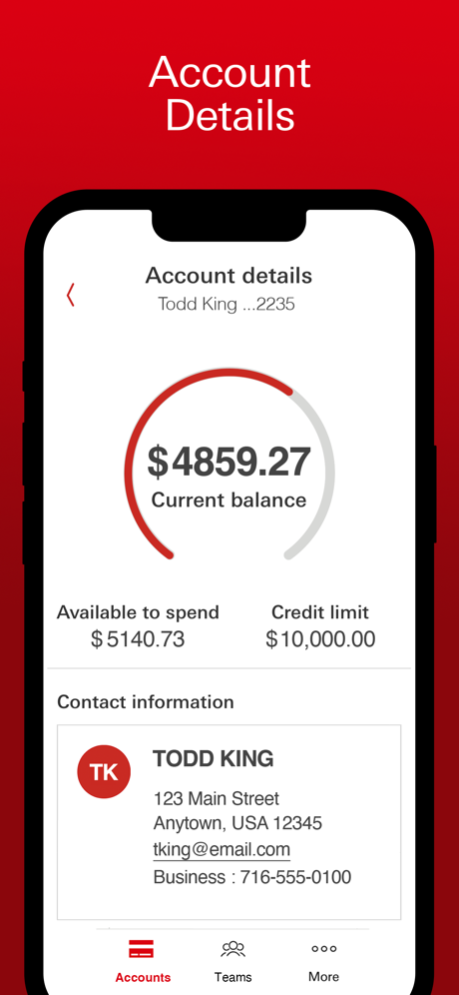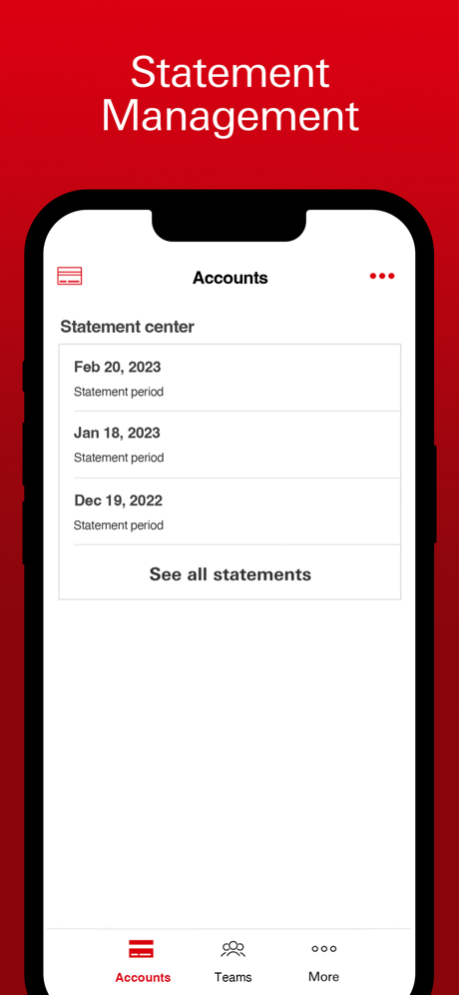HSBC CentreSuite 1.0.14
Continue to app
Free Version
Publisher Description
The HSBC CentreSuite app provides mobile access to a wide array of valuable card, statement, and payment features and benefits to meet the needs of commercial cardholders and program administrators alike.
- Cardholders enjoy a simpler, less time-consuming process in the palm of their hand - making it a breeze to track purchases and meet corporate requirements.
- Administrators can quickly review cardholder activity or provide support at any time, and from wherever they happen to be.
- The HSBC CentreSuite app offers a seamless omnichannel experience, leveraging the full power of the HSBC CentreSuite platform through a smartphone.
Commercial Cardholders (also “team members”) can:
- View account details
- Track purchases and view statements
- Make and edit one time and recurring payments
- Set up and edit payment accounts
- Get timely updates and receive critical notifications
- Manage account preferences, settings and password
- Lock and unlock card
Commercial Program Administrators can:
- Manage all direct team member cardholder accounts
- Track purchases and view statements for team members
- View authorization details
- Manage credit limits, establish and adjust velocities to better control spending
- Make and edit one time and recurring payments
- Set up and edit payment accounts
- Temporarily suspend cards as needed
- Request replacement cards for team members
* Important note: The HSBC CentreSuite app is provided by HSBC Bank USA, N.A. for use by existing customers and/or cardholders of HSBC Bank USA, N.A. only. Please do not download this app if you are not an existing customer and/or cardholders of HSBC Bank USA, N.A. HSBC Bank USA, N.A. is regulated in the U.S. by federal and applicable state laws and regulations.
CentreSuite® is provided through a third party vendor.
HSBC Bank USA, N.A. cannot guarantee that the services and products available through this app are authorized to be offered in other countries, or that they are suitable for any particular person or appropriate in accordance with any applicable local laws, rules or regulations of any jurisdiction outside the U.S.
This app is not intended for download or use by any person in any jurisdiction where such download or use would not be permitted by law or regulation. The information provided through the app is not intended for use by persons located in or resident in jurisdictions where the distribution of such material or provision of such services/products is restricted. Customers and/or cardholders availing of the services and/or products available through this app are required to comply with all applicable laws/regulations of their respective jurisdictions.
Data rate charges from your service provider may apply. HSBC Bank USA, N.A. is not responsible for these charges.
Mar 26, 2024
Version 1.0.14
To improve your HSBC CentreSuite experience, this release includes accessibility enhancements, various bug fixes and general system improvements.
About HSBC CentreSuite
HSBC CentreSuite is a free app for iOS published in the Accounting & Finance list of apps, part of Business.
The company that develops HSBC CentreSuite is HSBC Bank USA, National Association. The latest version released by its developer is 1.0.14.
To install HSBC CentreSuite on your iOS device, just click the green Continue To App button above to start the installation process. The app is listed on our website since 2024-03-26 and was downloaded 1 times. We have already checked if the download link is safe, however for your own protection we recommend that you scan the downloaded app with your antivirus. Your antivirus may detect the HSBC CentreSuite as malware if the download link is broken.
How to install HSBC CentreSuite on your iOS device:
- Click on the Continue To App button on our website. This will redirect you to the App Store.
- Once the HSBC CentreSuite is shown in the iTunes listing of your iOS device, you can start its download and installation. Tap on the GET button to the right of the app to start downloading it.
- If you are not logged-in the iOS appstore app, you'll be prompted for your your Apple ID and/or password.
- After HSBC CentreSuite is downloaded, you'll see an INSTALL button to the right. Tap on it to start the actual installation of the iOS app.
- Once installation is finished you can tap on the OPEN button to start it. Its icon will also be added to your device home screen.